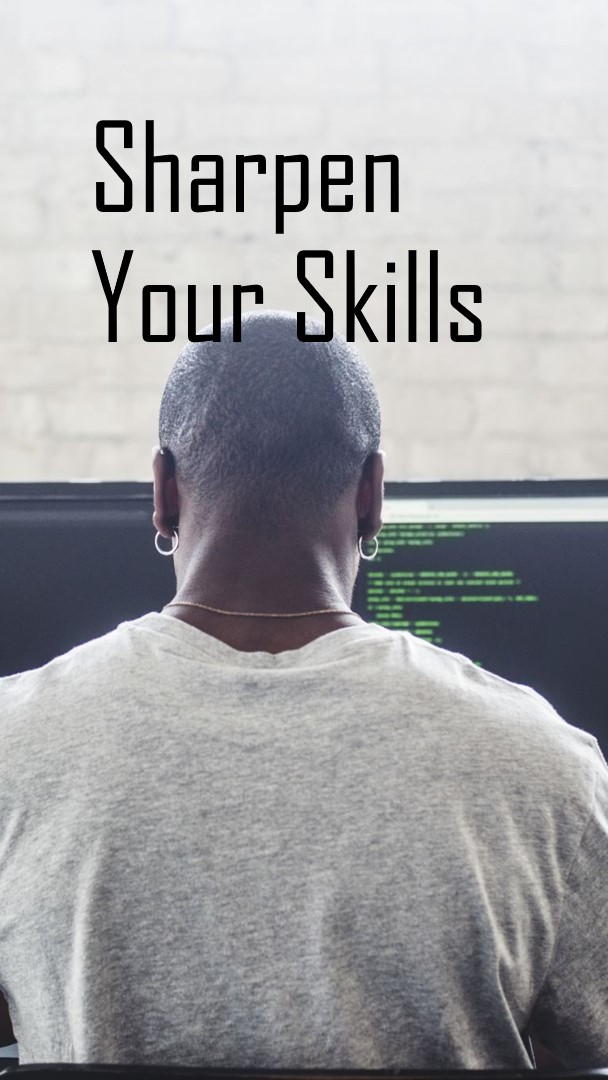State management is a crucial aspect of developing any mobile application. In Flutter, managing state efficiently ensures your app runs smoothly and provides a responsive user experience. This blog will explore best practices and patterns for state management in Flutter, helping you build robust and scalable applications.
Table of Contents
- Understanding State Management in Flutter
- Why State Management Matters
- Popular State Management Approaches in Flutter
- Best Practices for State Management
- State Management Patterns in Flutter
- Choosing the Right State Management Solution
- FAQs about State Management in Flutter
- Conclusion
Understanding State Management in Flutter
In Flutter, state refers to any data that can change over time, such as user inputs, UI updates, and data from network requests. Effective state management ensures that these changes are handled efficiently and consistently across your app.
Why State Management Matters
- Performance: Efficient state management reduces unnecessary widget rebuilds and enhances app performance.
- Maintainability: Clear state management patterns make the codebase easier to understand and maintain.
- Scalability: Proper state management supports scaling the app with more features and complex interactions.
Popular State Management Approaches in Flutter
- setState: Built-in method for simple state management within a single widget.
- InheritedWidget: Allows data to be passed down the widget tree.
- Provider: A widely-used approach for managing state across multiple widgets.
- Riverpod: A more modern version of Provider, offering improved usability and scalability.
- Bloc (Business Logic Component): Uses streams and events for state management, suitable for complex apps.
- GetX: Provides a reactive state management approach with minimal boilerplate code.
Best Practices for State Management
- Keep State Local: Localize state as much as possible to avoid unnecessary complexity.
- Separate UI and Logic: Separate business logic from UI code to improve maintainability.
- Use Immutable State: Immutability ensures that state changes are predictable and easier to debug.
- Minimize State Rebuilds: Avoid excessive state rebuilds to enhance performance.
- Leverage Built-In Widgets: Utilize built-in Flutter widgets like
AnimatedBuilderandValueListenableBuilderfor efficient state updates.
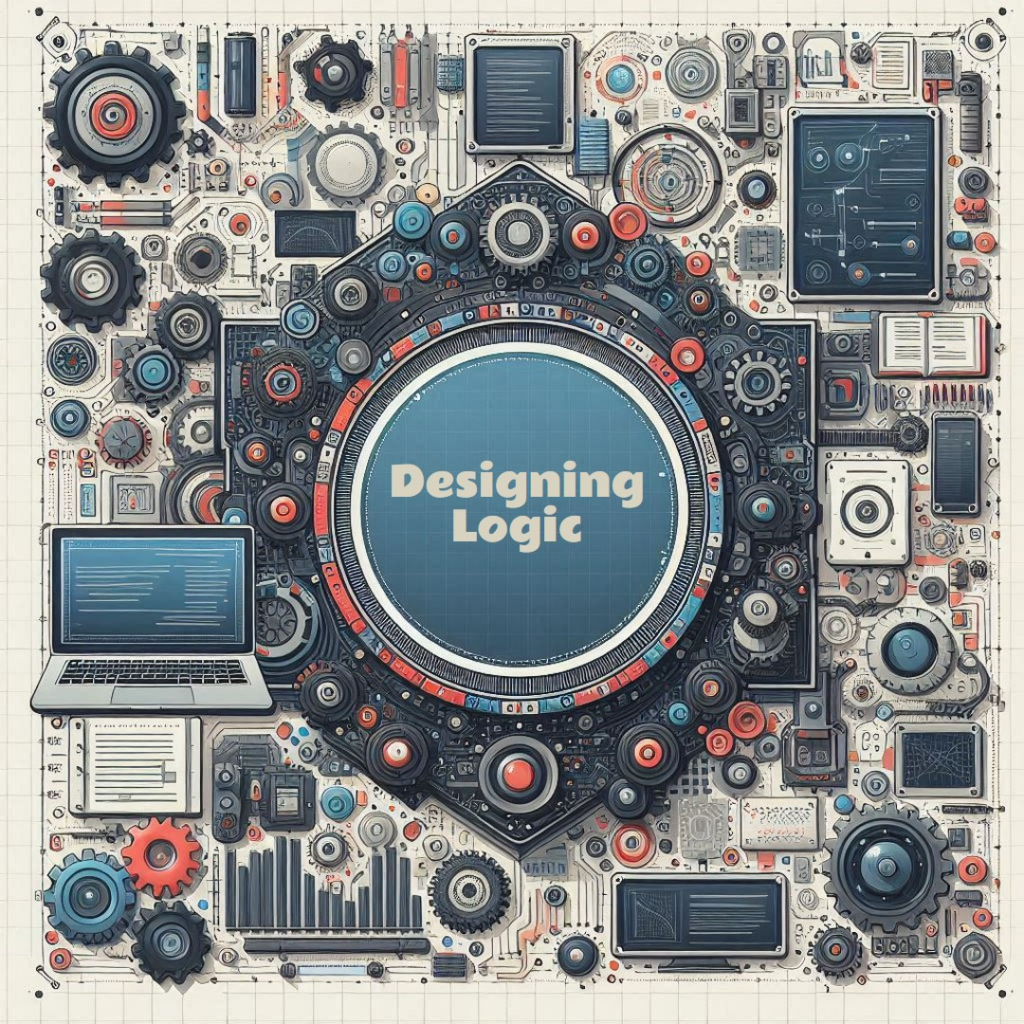
State Management Patterns in Flutter
- Provider Pattern:
- Easy to use and integrate.
- Suitable for both small and large applications.
- Example:
import 'package:flutter/material.dart';
import 'package:provider/provider.dart';
void main() => runApp(MyApp());
class Counter with ChangeNotifier {
int _count = 0;
int get count => _count;
void increment() {
_count++;
notifyListeners();
}
}
class MyApp extends StatelessWidget {
@override
Widget build(BuildContext context) {
return ChangeNotifierProvider(
create: (context) => Counter(),
child: MaterialApp(
home: CounterScreen(),
),
);
}
}
class CounterScreen extends StatelessWidget {
@override
Widget build(BuildContext context) {
final counter = Provider.of<Counter>(context);
return Scaffold(
appBar: AppBar(title: Text('Provider Pattern')),
body: Center(child: Text('Count: ${counter.count}')),
floatingActionButton: FloatingActionButton(
onPressed: counter.increment,
child: Icon(Icons.add),
),
);
}
}- Separates business logic from UI.
- Uses streams for state management.
- Ideal for complex state interactions.
- Example:
import 'package:flutter_bloc/flutter_bloc.dart';
// Event
abstract class CounterEvent {}
class Increment extends CounterEvent {}
// State
class CounterState {
final int count;
CounterState(this.count);
}
// Bloc
class CounterBloc extends Bloc<CounterEvent, CounterState> {
CounterBloc() : super(CounterState(0));
@override
Stream<CounterState> mapEventToState(CounterEvent event) async* {
if (event is Increment) {
yield CounterState(state.count + 1);
}
}
}
// UI
import 'package:flutter/material.dart';
import 'package:flutter_bloc/flutter_bloc.dart';
void main() => runApp(MyApp());
class MyApp extends StatelessWidget {
@override
Widget build(BuildContext context) {
return MaterialApp(
home: BlocProvider(
create: (context) => CounterBloc(),
child: CounterScreen(),
),
);
}
}
class CounterScreen extends StatelessWidget {
@override
Widget build(BuildContext context) {
final counterBloc = BlocProvider.of<CounterBloc>(context);
return Scaffold(
appBar: AppBar(title: Text('Bloc Pattern')),
body: BlocBuilder<CounterBloc, CounterState>(
builder: (context, state) {
return Center(child: Text('Count: ${state.count}'));
},
),
floatingActionButton: FloatingActionButton(
onPressed: () => counterBloc.add(Increment()),
child: Icon(Icons.add),
),
);
}
}Choosing the Right State Management Solution
- Small Apps:
setStateorInheritedWidget. - Medium Apps:
ProviderorRiverpod. - Large/Complex Apps:
BlocorGetX.
FAQs about State Management in Flutter
Q1: What is the easiest state management approach for beginners?
A1: setState is the simplest and most straightforward approach for managing state in Flutter, ideal for beginners and small applications.
Q2: How does Provider improve state management?
A2: Provider simplifies state management by allowing data to be easily shared across the widget tree without complex boilerplate code.
Q3: What is the advantage of using Bloc for state management?
A3: Bloc separates business logic from the UI, making the app more scalable and easier to test and maintain.
Q4: Can I use multiple state management approaches in a single app?
A4: Yes, combining different approaches can be beneficial, especially in large applications where different parts of the app might have varying state management needs.
Q5: How can I avoid performance issues with state management?
A5: Minimize widget rebuilds, use immutable state, and localize state as much as possible to avoid unnecessary complexity and performance bottlenecks.