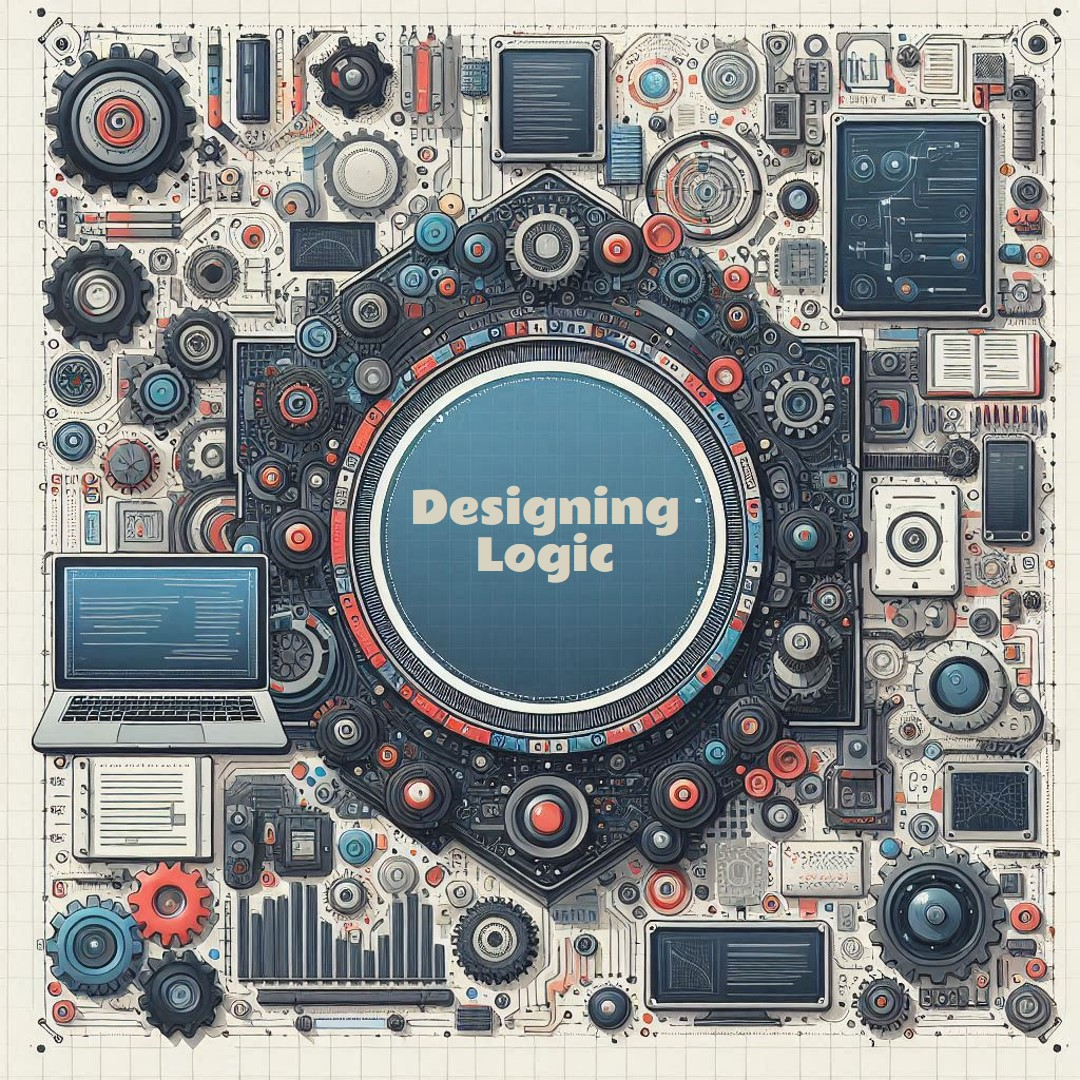Introduction
Debugging is a crucial skill for any programmer, and in C++, it is especially important due to the language’s complexity and low-level capabilities. Effective debugging not only helps in identifying and fixing errors but also enhances your programming logic and understanding of the code. This guide will walk you through various debugging techniques and tools to improve your C++ programming skills, complete with FAQs and a conclusion to ensure the information is fully optimized for search engines.
1. Understanding Common Errors
Before diving into debugging techniques, it’s essential to understand the types of errors you might encounter in C++:
Compilation Errors:
- Syntax Errors: Mistakes in the code’s syntax that prevent it from compiling.
- Type Errors: Mismatches in the types of variables and functions.
Runtime Errors:
- Segmentation Faults: Accessing memory that the program is not allowed to access.
- Logic Errors: The program compiles and runs but produces incorrect results.
Linker Errors:
- Undefined References: When the linker cannot resolve references to functions or variables.
2. Using a Debugger
A debugger is an essential tool for any programmer. It allows you to inspect the state of your program while it is running and can help identify where things go wrong.
Common Debuggers for C++:
- GDB (GNU Debugger): A powerful and widely-used debugger for C++.
- LLDB: Part of the LLVM project, it provides similar functionality to GDB.
- Visual Studio Debugger: Integrated with Microsoft Visual Studio, it’s a great tool for Windows developers.
Basic Debugger Commands:
- break [location]: Set a breakpoint at a specific location.
- run: Start the program execution.
- next: Move to the next line of code.
- step: Step into a function.
- continue: Continue execution until the next breakpoint.
- print [variable]: Print the value of a variable.

3. Debugging Techniques
Print Debugging:
Using std::cout statements to print variable values and program states at different points in the code can help identify where things go wrong.
Example:
int main() {
int x = 10;
int y = 0;
std::cout << "Before division" << std::endl;
int z = x / y;
std::cout << "After division" << std::endl;
return 0;
}Assertions:
Assertions are used to enforce assumptions made by the program and can help catch bugs early.
Example:
#include <cassert>
int main() {
int x = 10;
int y = 0;
assert(y != 0 && "Division by zero error");
int z = x / y;
return 0;
}Logging:
Implementing a logging system can provide more detailed information about the program’s execution, especially useful for larger projects.
4. Memory Debugging
Memory-related issues such as leaks and corruption are common in C++ due to manual memory management.
Tools for Memory Debugging:
- Valgrind: A tool for detecting memory leaks and errors.
- AddressSanitizer: A fast memory error detector for C++.
Using Valgrind:
valgrind --leak-check=full ./your_program5. Analyzing Core Dumps
When a program crashes, it can produce a core dump, which is a file that captures the memory of the program at the time of the crash. Analyzing core dumps can provide valuable insights into the cause of the crash.
Generating a Core Dump:
ulimit -c unlimited
./your_programAnalyzing with GDB:
gdb ./your_program coreFrequently Asked Questions (FAQs)
Q1: What are some common causes of segmentation faults in C++?
A1: Common causes include dereferencing null or uninitialized pointers, accessing memory out of bounds, and using dangling pointers.
Q2: How can I prevent memory leaks in C++?
A2: Use smart pointers like std::unique_ptr and std::shared_ptr, and always ensure that every new has a corresponding delete.
Q3: What is the difference between assert and static_assert?
A3: assert checks conditions at runtime, while static_assert checks conditions at compile-time.
Q4: How do I use breakpoints effectively in a debugger?
A4: Set breakpoints at critical points in your code, such as the start of a function or before/after a suspected error. Use conditional breakpoints to stop execution only when certain conditions are met.
Conclusion
Debugging is an essential part of the software development process, especially in C++. By understanding common errors, using a debugger, applying effective debugging techniques, and leveraging memory debugging tools, you can significantly improve your programming logic and write more robust code. Remember to practice regularly and refine your debugging skills to become a more proficient C++ programmer.
For more in-depth tutorials and coding challenges, explore the wide range of resources available online. Happy debugging!