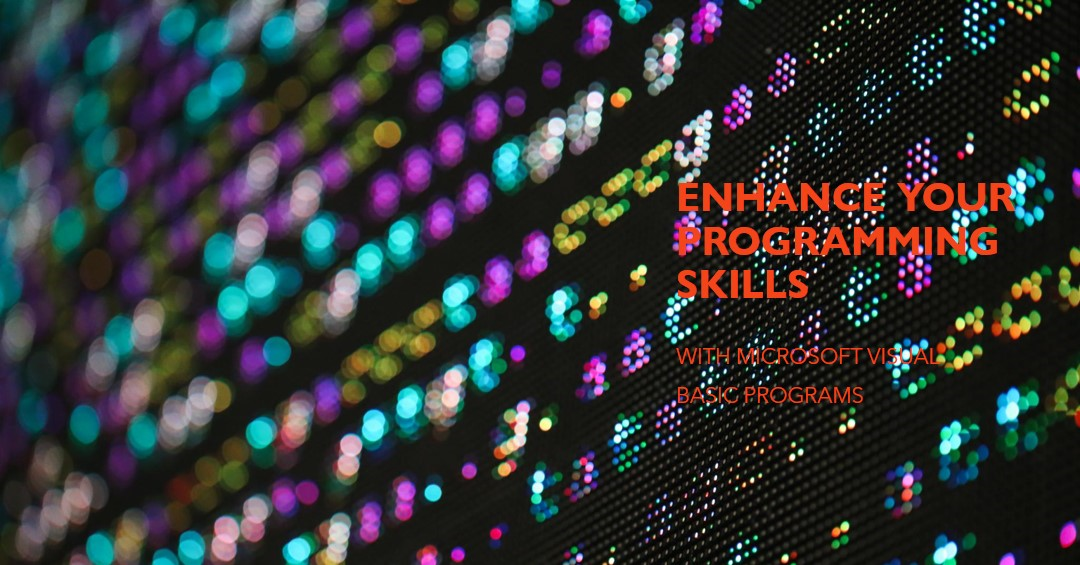State management is a critical aspect of building robust and scalable applications in Flutter. Proper state management ensures that your app’s UI reacts efficiently to changes in data. In this blog post, we’ll explore the basics of state management in Flutter, discuss various approaches, and highlight best practices to help you manage state effectively in your Flutter applications.
What is State Management?
In Flutter, state refers to any data that can affect the appearance or behavior of a widget. Managing state involves keeping track of changes in this data and updating the UI accordingly. Effective state management ensures that your app is responsive and maintains a consistent user experience.
Types of State in Flutter
- Ephemeral State: Also known as local state, it is temporary and only relevant to a specific part of the app. It can be managed using
setStatewithin aStatefulWidget. - App State: This is shared across multiple parts of the app and persists longer. It typically requires a more robust state management solution.
Common State Management Approaches in Flutter
- setState: The simplest form of state management, used to manage ephemeral state within a single widget.
class Counter extends StatefulWidget { @override _CounterState createState() => _CounterState(); } class _CounterState extends State<Counter> { int _count = 0; void _increment() { setState(() { _count++; }); } @override Widget build(BuildContext context) { return Scaffold( appBar: AppBar( title: Text('Counter'), ), body: Center( child: Text('Count: $_count'), ), floatingActionButton: FloatingActionButton( onPressed: _increment, child: Icon(Icons.add), ), ); } } - InheritedWidget: Used for sharing data across the widget tree. It is a more advanced approach but can be cumbersome for complex apps.
class MyInheritedWidget extends InheritedWidget { final int data; MyInheritedWidget({required this.data, required Widget child}) : super(child: child); @override bool updateShouldNotify(covariant MyInheritedWidget oldWidget) { return oldWidget.data != data; } static MyInheritedWidget? of(BuildContext context) { return context.dependOnInheritedWidgetOfExactType<MyInheritedWidget>(); } } - Provider: A popular state management solution that uses InheritedWidget under the hood but provides a simpler and more scalable API.
class Counter with ChangeNotifier { int _count = 0; int get count => _count; void increment() { _count++; notifyListeners(); } } void main() { runApp( ChangeNotifierProvider( create: (context) => Counter(), child: MyApp(), ), ); } class MyApp extends StatelessWidget { @override Widget build(BuildContext context) { return MaterialApp( home: Scaffold( appBar: AppBar( title: Text('Counter with Provider'), ), body: Center( child: Consumer<Counter>( builder: (context, counter, child) { return Text('Count: ${counter.count}'); }, ), ), floatingActionButton: FloatingActionButton( onPressed: () { Provider.of<Counter>(context, listen: false).increment(); }, child: Icon(Icons.add), ), ), ); } } - Bloc (Business Logic Component): A more advanced state management solution that separates business logic from UI, making the code more testable and reusable.
// Define the events abstract class CounterEvent {} class Increment extends CounterEvent {} // Define the Bloc class CounterBloc extends Bloc<CounterEvent, int> { CounterBloc() : super(0); @override Stream<int> mapEventToState(CounterEvent event) async* { if (event is Increment) { yield state + 1; } } } // Usage in the UI void main() { runApp( BlocProvider( create: (context) => CounterBloc(), child: MyApp(), ), ); } class MyApp extends StatelessWidget { @override Widget build(BuildContext context) { return MaterialApp( home: Scaffold( appBar: AppBar( title: Text('Counter with Bloc'), ), body: Center( child: BlocBuilder<CounterBloc, int>( builder: (context, count) { return Text('Count: $count'); }, ), ), floatingActionButton: FloatingActionButton( onPressed: () { context.read<CounterBloc>().add(Increment()); }, child: Icon(Icons.add), ), ), ); } }
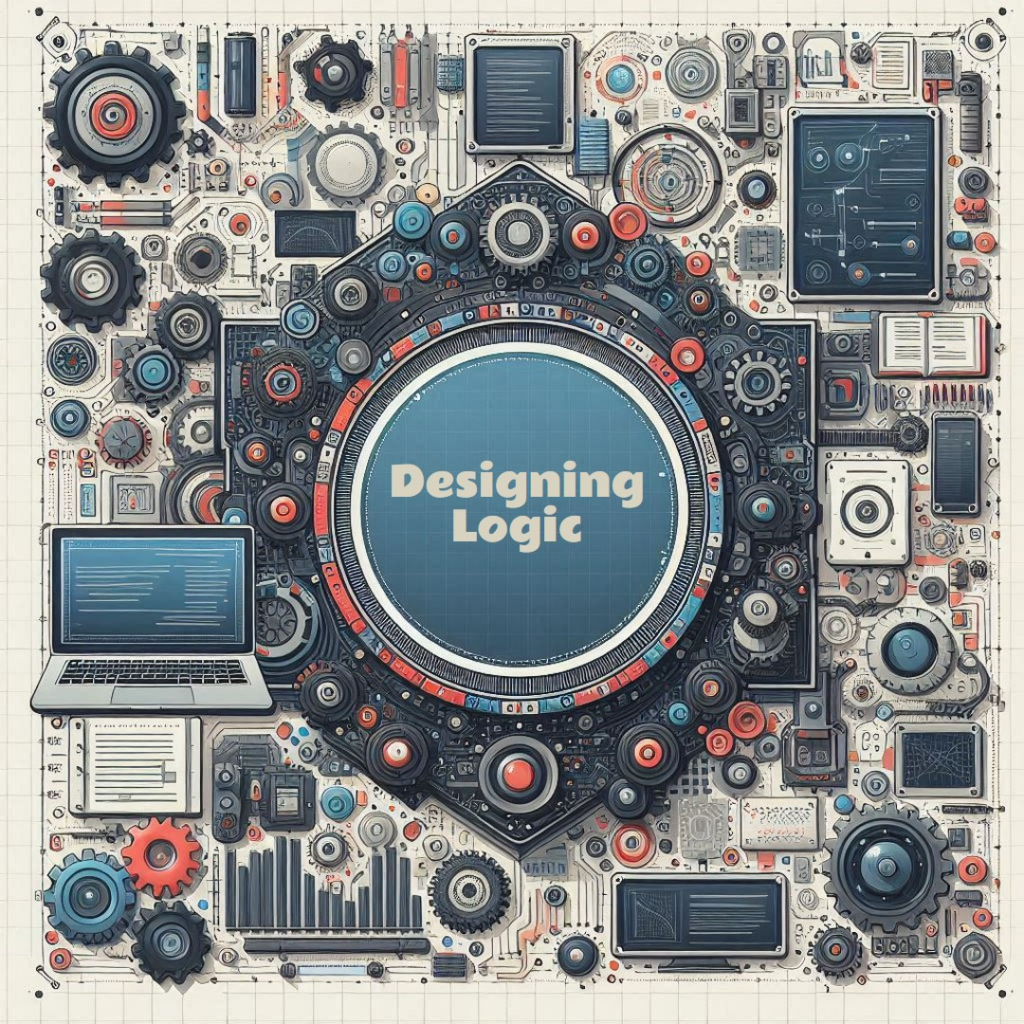
Best Practices for State Management
- Keep it Simple: Start with the simplest solution that works. Use
setStatefor local state and move to more complex solutions as your app grows. - Separation of Concerns: Keep business logic separate from UI code to make your app more testable and maintainable.
- Scalability: Choose a state management approach that scales with your app’s complexity. Provider and Bloc are good choices for larger applications.
Conclusion
Effective state management is essential for building responsive and maintainable Flutter applications. By understanding the different types of state and the various approaches to managing it, you can choose the best solution for your app’s needs. Whether you start with setState for simple cases or adopt more advanced solutions like Provider or Bloc, mastering state management will enhance your Flutter development skills.
If you found this guide helpful, be sure to explore our other Flutter tutorials and articles to continue learning and improving your state management techniques. Stay tuned for more tips and best practices to build better Flutter applications.