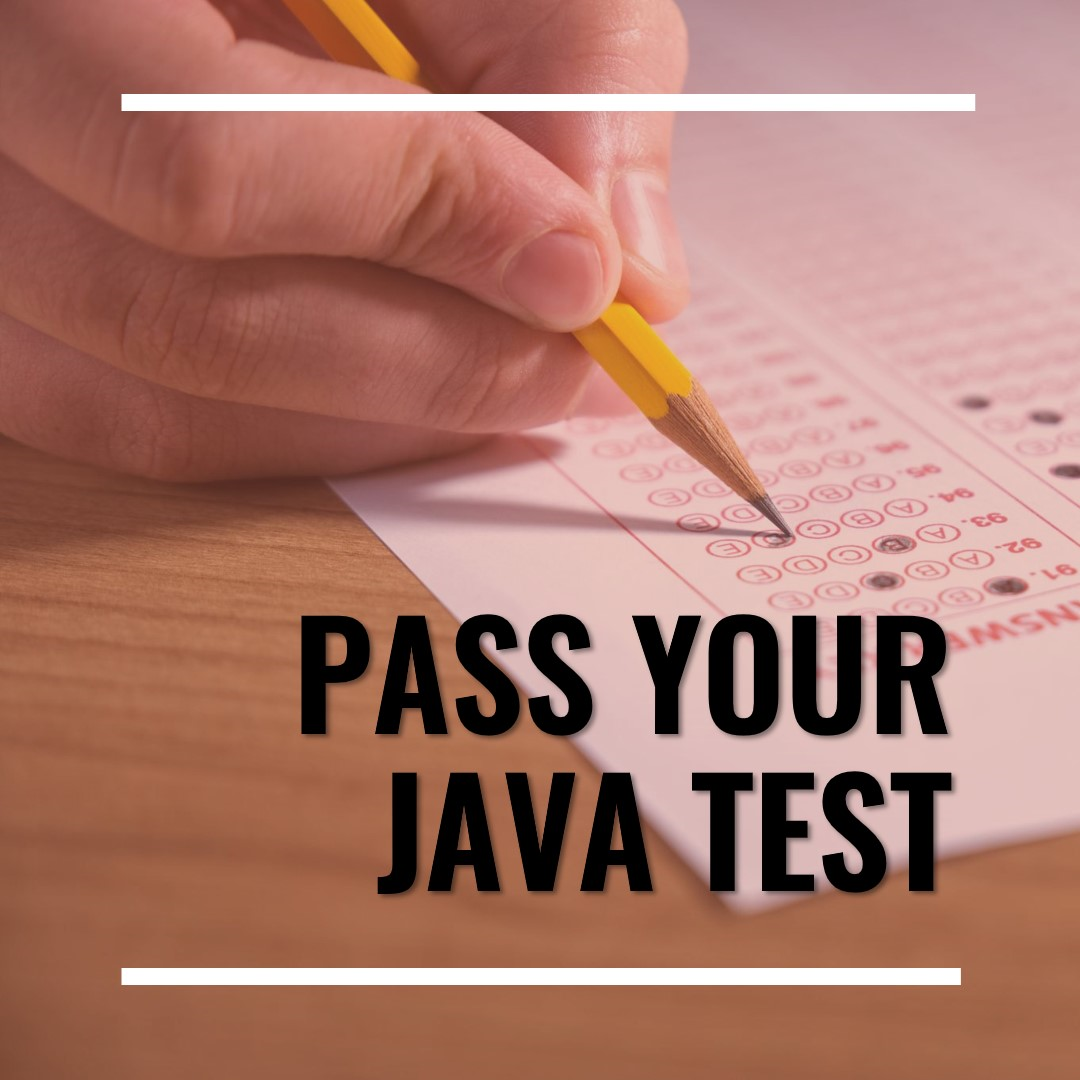The Java Streams API is a powerful tool introduced in Java 8 that simplifies data processing. It allows developers to write more readable and maintainable code by providing a declarative approach to handling collections of data. In this blog post, we’ll explore the basics of the Streams API, its benefits, and how to use it to streamline data processing tasks in Java.
What is the Java Streams API?
The Streams API is part of the java.util.stream package and provides a functional approach to processing sequences of elements. It supports operations such as filtering, mapping, and reducing, which can be performed in a more concise and expressive manner compared to traditional loops and collections.

Here’s a simple example of using a stream to filter a list of integers:
import java.util.Arrays;
import java.util.List;
import java.util.stream.Collectors;
public class StreamExample {
public static void main(String[] args) {
List<Integer> numbers = Arrays.asList(1, 2, 3, 4, 5, 6, 7, 8, 9, 10);
List<Integer> evenNumbers = numbers.stream()
.filter(n -> n % 2 == 0)
.collect(Collectors.toList());
System.out.println(evenNumbers);
}
}In this example, the filter method is used to select even numbers from the list, and the collect method gathers the results into a new list.
Key Concepts of the Streams API
- Stream: A sequence of elements supporting sequential and parallel aggregate operations.
- Intermediate Operations: Operations that transform a stream into another stream, such as
filter,map, andsorted. These operations are lazy and only executed when a terminal operation is invoked. - Terminal Operations: Operations that produce a result or side-effect, such as
collect,forEach, andreduce. These operations trigger the processing of the stream pipeline.
Benefits of Using the Streams API
- Declarative Code: The Streams API allows you to express data processing tasks more clearly, reducing boilerplate code and improving readability.
- Parallel Processing: Streams can easily be parallelized, taking advantage of multi-core processors to improve performance.
- Lazy Evaluation: Intermediate operations are not executed until a terminal operation is invoked, allowing for optimization of the processing pipeline.
Common Stream Operations
- Filtering: Select elements based on a condition.
java List<String> names = Arrays.asList("Alice", "Bob", "Charlie"); List<String> filteredNames = names.stream() .filter(name -> name.startsWith("A")) .collect(Collectors.toList()); - Mapping: Transform elements into another form.
java List<String> names = Arrays.asList("Alice", "Bob", "Charlie"); List<Integer> nameLengths = names.stream() .map(String::length) .collect(Collectors.toList()); - Reducing: Combine elements to produce a single result.
java List<Integer> numbers = Arrays.asList(1, 2, 3, 4, 5); int sum = numbers.stream() .reduce(0, Integer::sum);
Conclusion
The Java Streams API is a game-changer for data processing in Java, offering a more expressive and efficient way to handle collections of data. By leveraging the power of streams, you can write cleaner, more maintainable code and take advantage of parallel processing capabilities. Whether you’re filtering, mapping, or reducing data, the Streams API simplifies these tasks, making your Java programs more robust and performant.
If you found this introduction to the Java Streams API helpful, be sure to check out our other tutorials and articles on advanced stream operations and best practices. Stay tuned for more tips and techniques to enhance your Java programming skills and simplify your data processing tasks.