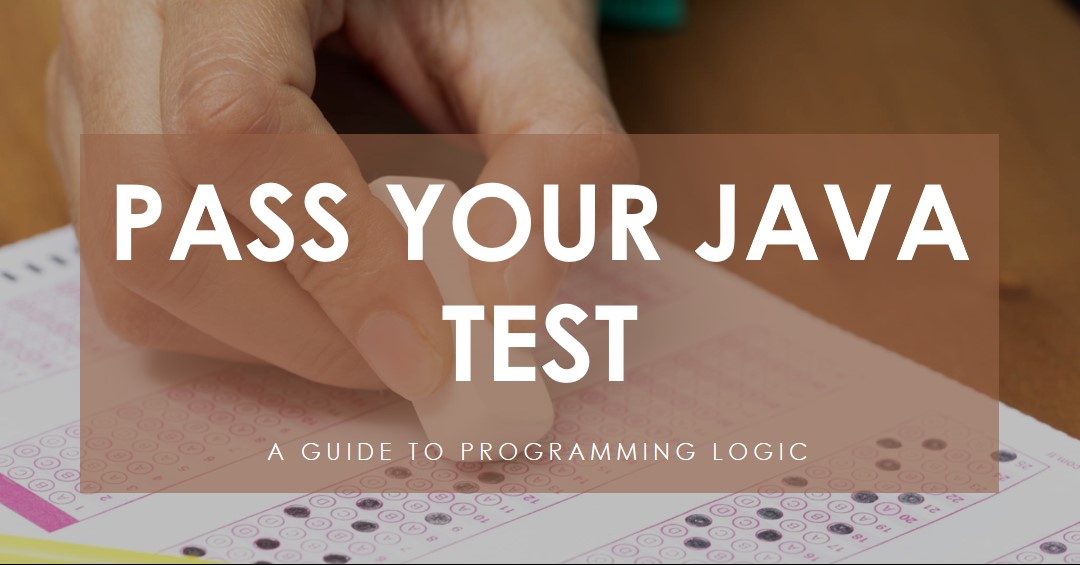Introduction
Exception handling is a crucial aspect of robust Java programming, enabling developers to gracefully handle runtime errors and maintain the smooth execution of applications. Understanding and implementing best practices in exception handling ensures that your Java applications are resilient, maintainable, and user-friendly. This article provides a comprehensive guide to exception handling in Java, covering fundamental concepts, best practices, and advanced techniques.
Understanding Exceptions in Java
What are Exceptions?
Exceptions are events that disrupt the normal flow of a program’s execution. They can be caused by various factors, such as invalid user input, hardware failures, or logical errors in the code. In Java, exceptions are objects that describe an error condition and are thrown by the Java runtime or by explicit code in the application.
Types of Exceptions
Java categorizes exceptions into three main types:
- Checked Exceptions: These are exceptions that are checked at compile-time. Examples include
IOExceptionandSQLException. Developers must handle these exceptions usingtry-catchblocks or by declaring them in the method signature using thethrowskeyword. - Unchecked Exceptions: Also known as runtime exceptions, these are not checked at compile-time. Examples include
NullPointerExceptionandArrayIndexOutOfBoundsException. Unchecked exceptions typically indicate programming errors. - Errors: These are serious problems that applications should not try to catch, such as
OutOfMemoryErrorandStackOverflowError. Errors are usually caused by external conditions and indicate that the application cannot recover.
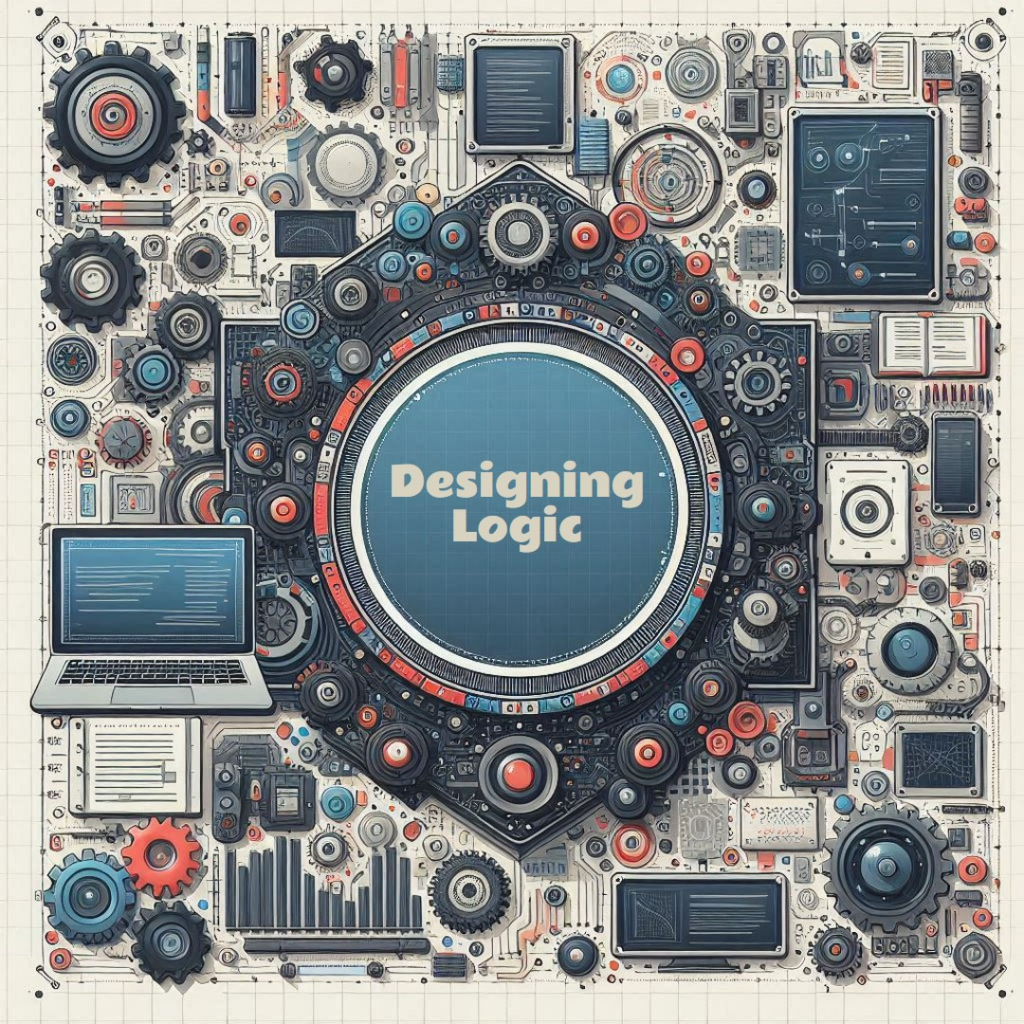
Basic Exception Handling
Using Try-Catch Blocks
The try-catch block is the primary mechanism for handling exceptions in Java. It allows developers to catch and handle exceptions that occur within the try block.
try {
int result = 10 / 0; // This will cause an ArithmeticException
} catch (ArithmeticException e) {
System.out.println("ArithmeticException caught: " + e.getMessage());
}The Finally Block
The finally block contains code that will always execute, regardless of whether an exception was thrown or caught. It is typically used for resource cleanup, such as closing files or releasing database connections.
try {
// Code that may throw an exception
} catch (Exception e) {
// Exception handling code
} finally {
// Cleanup code
}Throwing Exceptions
In Java, you can throw exceptions using the throw keyword. This is useful for creating custom exceptions or rethrowing caught exceptions.
public void validateAge(int age) {
if (age < 18) {
throw new IllegalArgumentException("Age must be 18 or older.");
}
}Best Practices for Exception Handling
1. Use Specific Exceptions
Catch specific exceptions rather than general ones like Exception or Throwable. This makes your code more readable and easier to debug.
try {
// Code that may throw an exception
} catch (IOException e) {
// Handle IOException
} catch (SQLException e) {
// Handle SQLException
}2. Avoid Swallowing Exceptions
Do not catch exceptions without handling them or rethrowing them. Swallowing exceptions can hide errors and make debugging difficult.
try {
// Code that may throw an exception
} catch (Exception e) {
// Log the exception or rethrow it
throw e; // Rethrow the exception
}3. Clean Up Resources in Finally Block
Ensure that resources such as file streams and database connections are closed in the finally block to prevent resource leaks.
FileInputStream fis = null;
try {
fis = new FileInputStream("file.txt");
// Process the file
} catch (IOException e) {
// Handle the exception
} finally {
if (fis != null) {
try {
fis.close();
} catch (IOException e) {
// Handle the exception
}
}
}4. Use Custom Exceptions for Specific Scenarios
Create custom exceptions to represent specific error conditions in your application. This provides more context and makes the code easier to understand.
public class InvalidUserInputException extends Exception {
public InvalidUserInputException(String message) {
super(message);
}
}5. Document Exception Handling in Method Signatures
Use the throws keyword to document exceptions that a method can throw. This informs users of your method about potential error conditions they need to handle.
public void readFile(String fileName) throws IOException {
FileInputStream fis = new FileInputStream(fileName);
// Process the file
}Advanced Exception Handling Techniques
Logging Exceptions
Logging exceptions helps in diagnosing and troubleshooting issues in your application. Use logging frameworks like Log4j or SLF4J for consistent and configurable logging.
private static final Logger logger = LoggerFactory.getLogger(MyClass.class);
try {
// Code that may throw an exception
} catch (Exception e) {
logger.error("Exception occurred: ", e);
}Rethrowing Exceptions
Sometimes, you may need to catch an exception, perform some actions, and then rethrow it. Use the throws keyword to rethrow exceptions while preserving the stack trace.
try {
// Code that may throw an exception
} catch (Exception e) {
// Perform some actions
throw e; // Rethrow the exception
}Using Try-With-Resources
The try-with-resources statement, introduced in Java 7, simplifies resource management by automatically closing resources. It is particularly useful for handling I/O operations.
try (FileInputStream fis = new FileInputStream("file.txt")) {
// Process the file
} catch (IOException e) {
// Handle the exception
}Exception Chaining
Exception chaining allows you to wrap one exception inside another, providing more context about the error.
try {
// Code that may throw an exception
} catch (IOException e) {
throw new CustomException("Error processing file", e);
}Conclusion
Effective exception handling is essential for developing robust and maintainable Java applications. By following best practices and employing advanced techniques, you can ensure that your applications handle errors gracefully, provide meaningful error messages, and maintain a smooth user experience. Mastering exception handling will significantly enhance the reliability and quality of your Java code.
Frequently Asked Questions (FAQs)
1. What is the difference between checked and unchecked exceptions?
Checked exceptions are checked at compile-time and must be either caught or declared in the method signature using throws. Unchecked exceptions (runtime exceptions) are not checked at compile-time and usually indicate programming errors.
2. How do I create a custom exception in Java?
To create a custom exception, extend the Exception class (for checked exceptions) or RuntimeException class (for unchecked exceptions) and provide appropriate constructors.
public class CustomException extends Exception {
public CustomException(String message) {
super(message);
}
}3. What is the purpose of the finally block?
The finally block contains code that always executes, regardless of whether an exception was thrown or caught. It is typically used for cleaning up resources like file streams or database connections.
4. How does the try-with-resources statement work?
The try-with-resources statement automatically closes resources that implement the AutoCloseable interface when the try block exits, simplifying resource management and reducing the risk of resource leaks.
5. What is exception chaining in Java?
Exception chaining allows you to wrap one exception inside another, providing more context about the error. This is done by passing the original exception as a parameter to the new exception’s constructor.