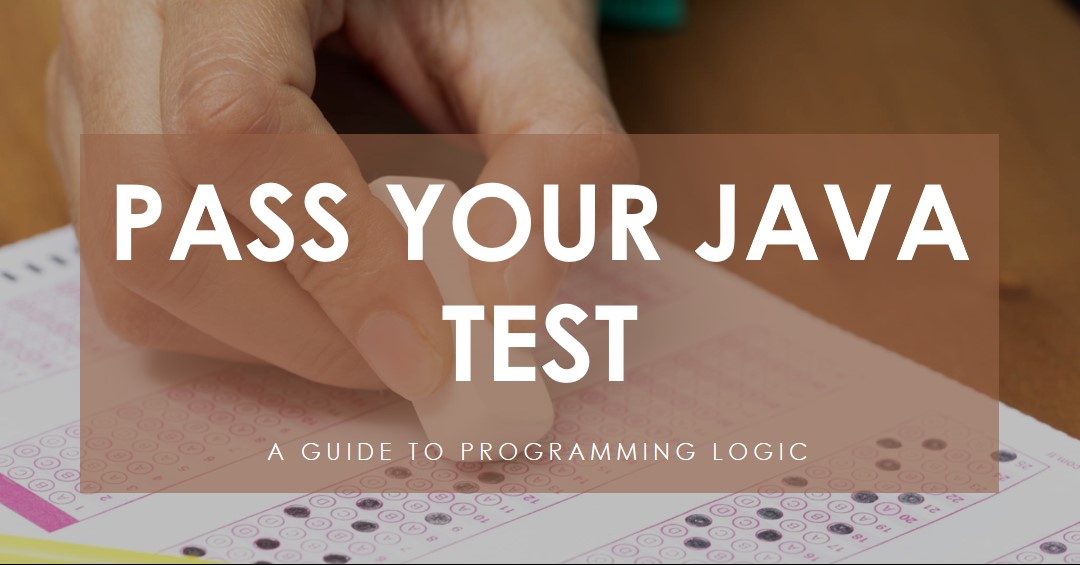Introduction
Building RESTful APIs is a crucial skill in modern software development, enabling seamless communication between different software systems. Java, combined with Spring Boot, offers a powerful and flexible framework for developing RESTful APIs efficiently. This comprehensive guide will walk you through the process of building RESTful APIs using Java and Spring Boot, covering essential concepts, best practices, and advanced techniques.
Setting Up the Development Environment
Installing Java and Spring Boot
To get started, ensure you have the following installed on your system:
- Java Development Kit (JDK): Download and install the latest version from the Oracle website.
- Spring Boot: You can create a Spring Boot project using the Spring Initializr or your preferred IDE (IntelliJ IDEA, Eclipse, etc.).
Creating a Spring Boot Project
- Using Spring Initializr: Visit the Spring Initializr website and generate a new project with the following settings:
- Project: Maven Project
- Language: Java
- Spring Boot: Latest version
- Dependencies: Spring Web
- Using IntelliJ IDEA: Open IntelliJ IDEA and select ‘New Project’. Choose ‘Spring Initializr’ and configure the project with the same settings as above.
Project Structure
A typical Spring Boot project structure includes the following directories:
- src/main/java: Contains the Java source code.
- src/main/resources: Contains configuration files.
- src/test/java: Contains test cases.
Building the RESTful API
Creating the Model
Create a Java class to represent the data model. For example, let’s create a User class.
public class User {
private Long id;
private String name;
private String email;
// Getters and setters
}Creating the Repository
Create an interface that extends JpaRepository to handle database operations.
import org.springframework.data.jpa.repository.JpaRepository;
public interface UserRepository extends JpaRepository<User, Long> {
}Creating the Service
Create a service class to handle business logic.
import org.springframework.beans.factory.annotation.Autowired;
import org.springframework.stereotype.Service;
import java.util.List;
@Service
public class UserService {
@Autowired
private UserRepository userRepository;
public List<User> getAllUsers() {
return userRepository.findAll();
}
public User getUserById(Long id) {
return userRepository.findById(id).orElse(null);
}
public User createUser(User user) {
return userRepository.save(user);
}
public User updateUser(Long id, User user) {
User existingUser = userRepository.findById(id).orElse(null);
if (existingUser != null) {
existingUser.setName(user.getName());
existingUser.setEmail(user.getEmail());
return userRepository.save(existingUser);
}
return null;
}
public void deleteUser(Long id) {
userRepository.deleteById(id);
}
}Creating the Controller
Create a REST controller to handle HTTP requests.
import org.springframework.beans.factory.annotation.Autowired;
import org.springframework.web.bind.annotation.*;
import java.util.List;
@RestController
@RequestMapping("/api/users")
public class UserController {
@Autowired
private UserService userService;
@GetMapping
public List<User> getAllUsers() {
return userService.getAllUsers();
}
@GetMapping("/{id}")
public User getUserById(@PathVariable Long id) {
return userService.getUserById(id);
}
@PostMapping
public User createUser(@RequestBody User user) {
return userService.createUser(user);
}
@PutMapping("/{id}")
public User updateUser(@PathVariable Long id, @RequestBody User user) {
return userService.updateUser(id, user);
}
@DeleteMapping("/{id}")
public void deleteUser(@PathVariable Long id) {
userService.deleteUser(id);
}
}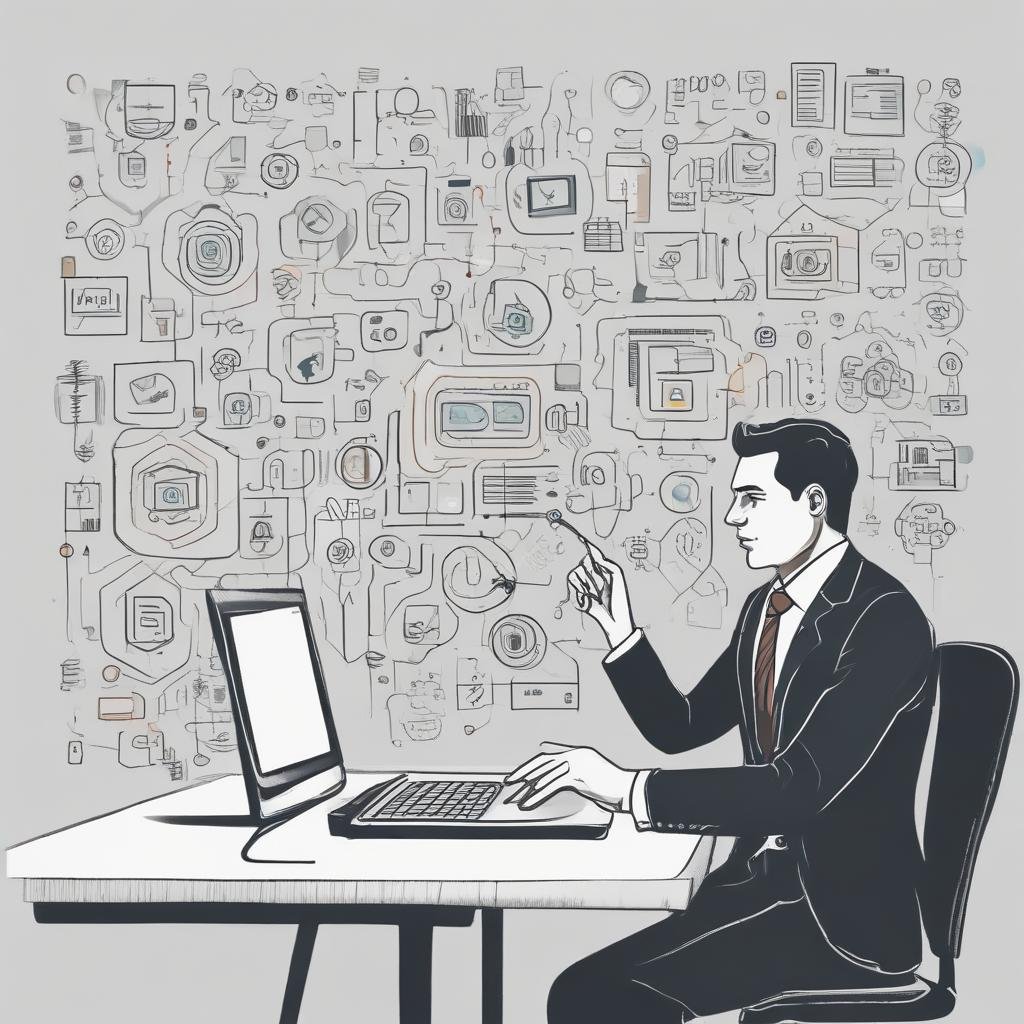
Best Practices for Building RESTful APIs
1. Use Proper HTTP Status Codes
Return appropriate HTTP status codes to indicate the result of the request (e.g., 200 OK, 201 Created, 404 Not Found, 500 Internal Server Error).
2. Validate Input
Validate incoming data to ensure it meets the required criteria. Use annotations like @Valid and @NotNull to enforce validation rules.
import javax.validation.constraints.NotNull;
public class User {
private Long id;
@NotNull(message = "Name cannot be null")
private String name;
@NotNull(message = "Email cannot be null")
private String email;
// Getters and setters
}3. Use DTOs for Data Transfer
Use Data Transfer Objects (DTOs) to transfer data between the client and the server, separating the internal model from the API.
public class UserDTO {
private String name;
private String email;
// Getters and setters
}4. Handle Exceptions Gracefully
Implement a global exception handler to handle exceptions and return meaningful error messages.
import org.springframework.http.HttpStatus;
import org.springframework.http.ResponseEntity;
import org.springframework.web.bind.annotation.ControllerAdvice;
import org.springframework.web.bind.annotation.ExceptionHandler;
@ControllerAdvice
public class GlobalExceptionHandler {
@ExceptionHandler(ResourceNotFoundException.class)
public ResponseEntity<String> handleResourceNotFoundException(ResourceNotFoundException ex) {
return new ResponseEntity<>(ex.getMessage(), HttpStatus.NOT_FOUND);
}
@ExceptionHandler(Exception.class)
public ResponseEntity<String> handleException(Exception ex) {
return new ResponseEntity<>(ex.getMessage(), HttpStatus.INTERNAL_SERVER_ERROR);
}
}5. Use Pagination and Filtering
Implement pagination and filtering to manage large datasets efficiently.
import org.springframework.data.domain.Page;
import org.springframework.data.domain.Pageable;
import org.springframework.web.bind.annotation.GetMapping;
import org.springframework.web.bind.annotation.RequestParam;
@RestController
@RequestMapping("/api/users")
public class UserController {
@Autowired
private UserService userService;
@GetMapping
public Page<User> getAllUsers(Pageable pageable) {
return userService.getAllUsers(pageable);
}
}Advanced Techniques
1. Using HATEOAS
Implement HATEOAS (Hypermedia as the Engine of Application State) to make your API more discoverable.
import org.springframework.hateoas.EntityModel;
import org.springframework.hateoas.server.mvc.WebMvcLinkBuilder;
@RestController
@RequestMapping("/api/users")
public class UserController {
@Autowired
private UserService userService;
@GetMapping("/{id}")
public EntityModel<User> getUserById(@PathVariable Long id) {
User user = userService.getUserById(id);
EntityModel<User> resource = EntityModel.of(user);
resource.add(WebMvcLinkBuilder.linkTo(WebMvcLinkBuilder.methodOn(UserController.class).getAllUsers()).withRel("all-users"));
return resource;
}
}2. Securing the API
Use Spring Security to secure your API endpoints.
import org.springframework.security.config.annotation.web.builders.HttpSecurity;
import org.springframework.security.config.annotation.web.configuration.EnableWebSecurity;
import org.springframework.security.config.annotation.web.configuration.WebSecurityConfigurerAdapter;
@EnableWebSecurity
public class SecurityConfig extends WebSecurityConfigurerAdapter {
@Override
protected void configure(HttpSecurity http) throws Exception {
http.csrf().disable()
.authorizeRequests()
.antMatchers("/api/users/**").authenticated()
.and()
.httpBasic();
}
}3. Testing the API
Use JUnit and Spring’s MockMvc to test your API.
import org.junit.jupiter.api.Test;
import org.springframework.beans.factory.annotation.Autowired;
import org.springframework.boot.test.autoconfigure.web.servlet.AutoConfigureMockMvc;
import org.springframework.boot.test.context.SpringBootTest;
import org.springframework.test.web.servlet.MockMvc;
import static org.springframework.test.web.servlet.request.MockMvcRequestBuilders.get;
import static org.springframework.test.web.servlet.result.MockMvcResultMatchers.status;
@SpringBootTest
@AutoConfigureMockMvc
public class UserControllerTest {
@Autowired
private MockMvc mockMvc;
@Test
public void shouldReturnAllUsers() throws Exception {
mockMvc.perform(get("/api/users"))
.andExpect(status().isOk());
}
}Conclusion
Building RESTful APIs with Java and Spring Boot is a powerful combination that enables you to create scalable and maintainable web services. By following best practices and leveraging advanced techniques, you can develop robust APIs that meet modern application requirements. Continue exploring and mastering these tools to create exceptional and reliable RESTful APIs.
Frequently Asked Questions (FAQs)
1. What is Spring Boot?
Spring Boot is a framework that simplifies the development of Java-based applications by providing pre-configured templates and reducing the amount of boilerplate code.
2. How do I handle exceptions in a Spring Boot application?
Use a global exception handler with @ControllerAdvice and @ExceptionHandler annotations to handle exceptions gracefully and return meaningful error messages.