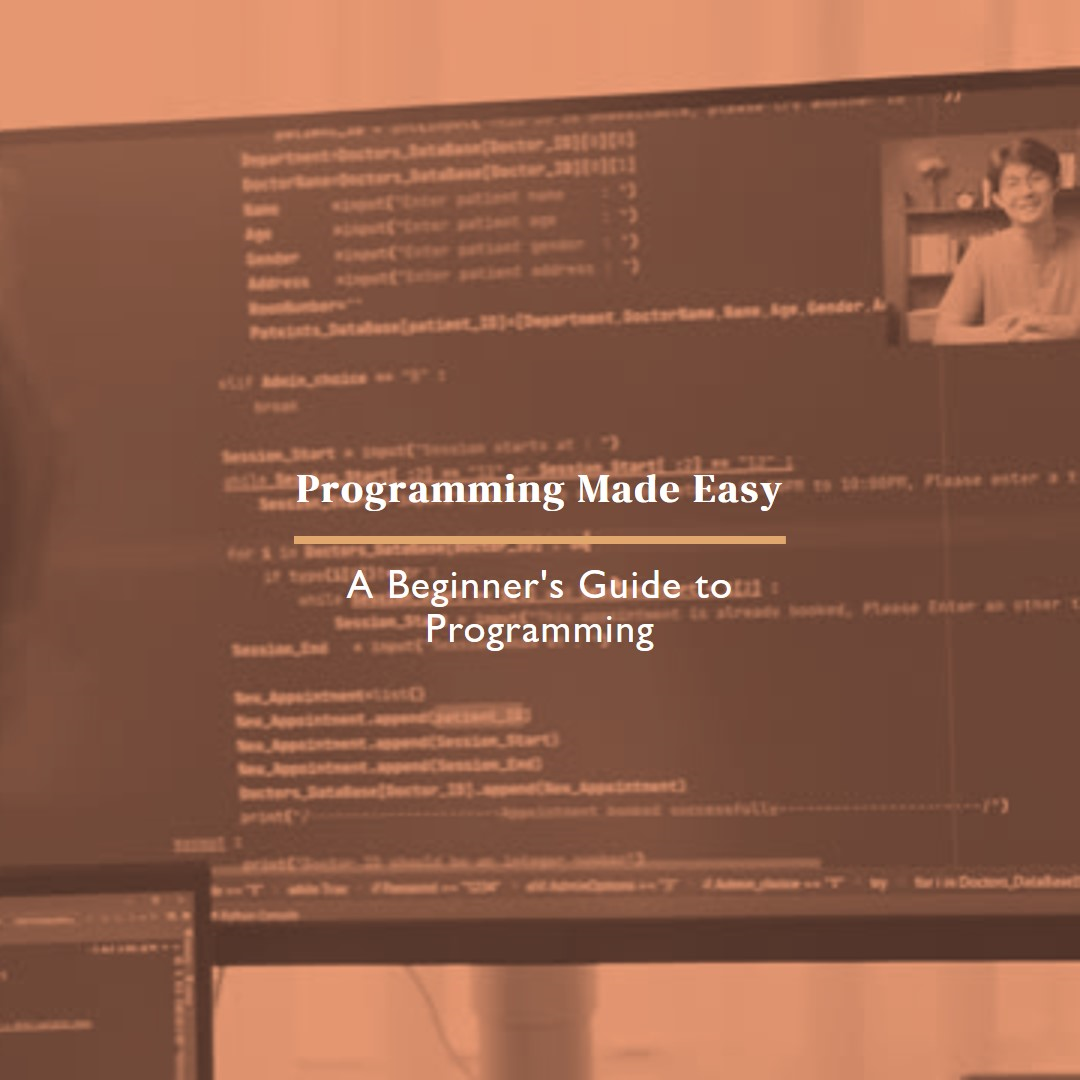Python has become the go-to language for data science due to its simplicity, flexibility, and extensive library support. This guide aims to provide a comprehensive overview for data science enthusiasts, covering everything from basic Python programming concepts to advanced data manipulation and machine learning techniques.
Fundamentals of Python Programming
Basic Syntax and Structure
Python’s syntax is designed to be readable and straightforward, making it an ideal language for beginners. Here are some fundamental aspects:
Variables and Data Types
Variables in Python are dynamically typed, meaning you do not need to declare their type explicitly. Common data types include integers, floats, strings, and booleans.
x = 5
y = 3.14
name = "Python"
is_active = TrueOperators and Expressions
Python supports a variety of operators, including arithmetic, comparison, logical, and bitwise operators.
# Arithmetic
sum = x + y
# Comparison
is_equal = (x == y)
# Logical
is_active = True and False
# Bitwise
result = x & yControl Flow Statements
Python includes essential control flow statements like if, for, and while.
# If statement
if x > y:
print("x is greater than y")
# For loop
for i in range(5):
print(i)
# While loop
while x > y:
x -= 1Functions and Modules
Functions and modules are fundamental for organizing code and promoting reusability.
Defining and Calling Functions
Functions are defined using the def keyword.
def greet(name):
return f"Hello, {name}!"
print(greet("Python"))Function Arguments and Return Values
Functions can accept parameters and return values.
def add(a, b):
return a + b
result = add(3, 5)Modules and Packages
Modules are files containing Python code, while packages are directories containing multiple modules.
# Importing a module
import math
print(math.sqrt(16))
# Importing a specific function from a module
from math import sqrt
print(sqrt(16))Advanced Python Programming
Object-Oriented Programming (OOP)
OOP is a programming paradigm based on the concept of objects.
Classes and Objects
Classes are blueprints for creating objects.
class Dog:
def __init__(self, name, breed):
self.name = name
self.breed = breed
def bark(self):
return f"{self.name} says woof!"
my_dog = Dog("Buddy", "Golden Retriever")
print(my_dog.bark())Inheritance and Polymorphism
Inheritance allows a class to inherit attributes and methods from another class. Polymorphism allows methods to do different things based on the object it is acting upon.
class Animal:
def speak(self):
raise NotImplementedError("Subclasses must implement this method")
class Dog(Animal):
def speak(self):
return "Woof!"
class Cat(Animal):
def speak(self):
return "Meow!"
animals = [Dog(), Cat()]
for animal in animals:
print(animal.speak())Encapsulation and Abstraction
Encapsulation is the bundling of data and methods that operate on that data within one unit. Abstraction is the concept of hiding the complex reality while exposing only the necessary parts.
class Car:
def __init__(self, make, model):
self.__make = make
self.__model = model
def get_info(self):
return f"Car: {self.__make} {self.__model}"
my_car = Car("Toyota", "Corolla")
print(my_car.get_info())Error Handling and Exceptions
Python provides a robust way to handle errors using exceptions.
Try, Except, and Finally
These blocks are used to handle exceptions.
try:
result = 10 / 0
except ZeroDivisionError:
print("Cannot divide by zero")
finally:
print("This will always execute")Custom Exceptions
You can define custom exceptions by extending the Exception class.
class CustomError(Exception):
pass
try:
raise CustomError("This is a custom error")
except CustomError as e:
print(e)File Handling
Python makes it easy to work with files.
Reading and Writing Files
You can open, read, and write files using built-in functions.
# Writing to a file
with open('example.txt', 'w') as f:
f.write("Hello, Python!")
# Reading from a file
with open('example.txt', 'r') as f:
content = f.read()
print(content)Working with CSV and JSON Files
Python’s csv and json modules make it easy to handle these file types.
import csv
# Writing to a CSV file
with open('data.csv', 'w', newline='') as csvfile:
writer = csv.writer(csvfile)
writer.writerow(['Name', 'Age'])
writer.writerow(['Alice', 30])
writer.writerow(['Bob', 25])
import json
# Writing to a JSON file
data = {'name': 'Alice', 'age': 30}
with open('data.json', 'w') as jsonfile:
json.dump(data, jsonfile)
# Reading from a JSON file
with open('data.json', 'r') as jsonfile:
data = json.load(jsonfile)
print(data)Python for Data Science
Introduction to Data Science with Python
Importance of Python in Data Science
Python is a dominant language in data science due to its simplicity and the vast array of libraries available for data analysis and visualization.
Key Libraries for Data Science
Libraries like NumPy, Pandas, Matplotlib, and Seaborn are essential for data manipulation and visualization.
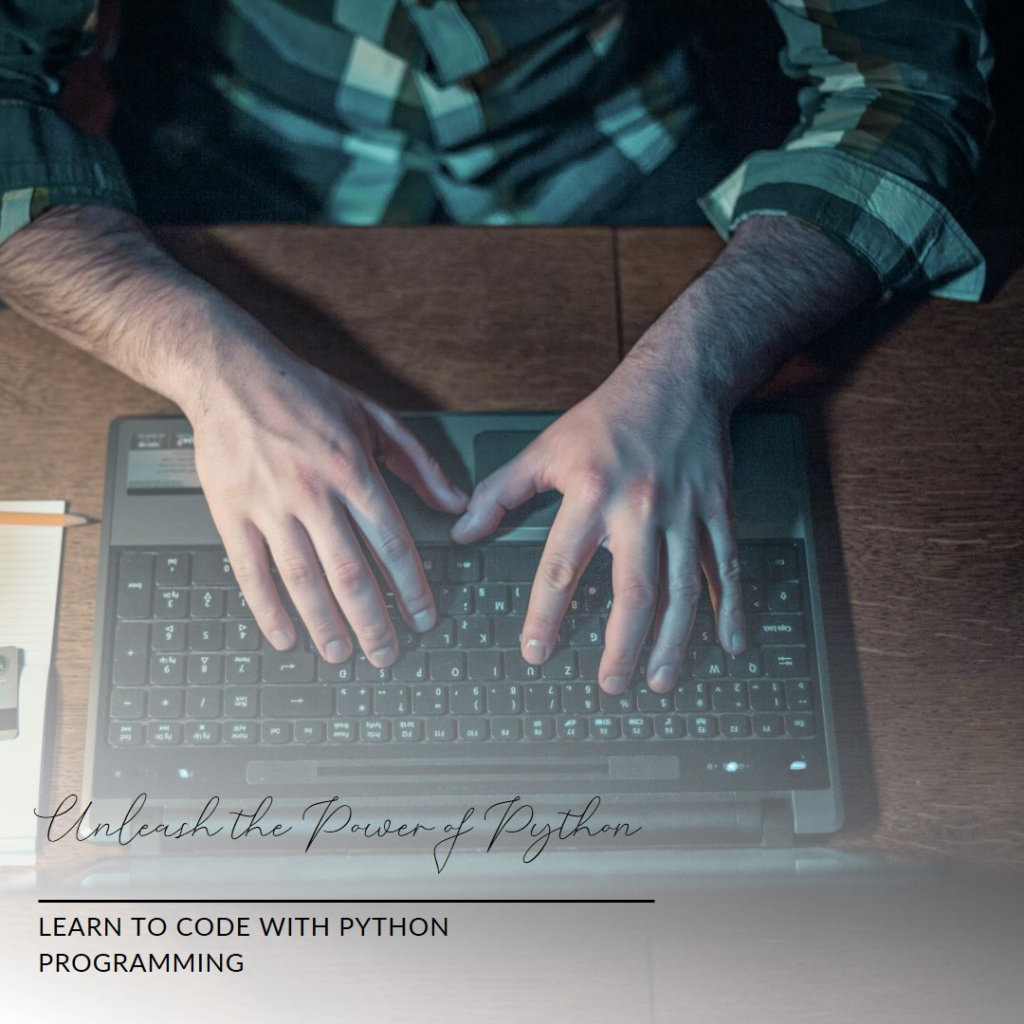
Data Analysis and Visualization
Pandas for Data Manipulation
Pandas is a powerful library for data manipulation and analysis.
import pandas as pd
data = {'Name': ['Alice', 'Bob'], 'Age': [30, 25]}
df = pd.DataFrame(data)
print(df)Matplotlib and Seaborn for Data Visualization
Matplotlib and Seaborn are widely used for creating static, animated, and interactive visualizations.
import matplotlib.pyplot as plt
import seaborn as sns
# Creating a simple plot with Matplotlib
plt.plot([1, 2, 3, 4], [10, 20, 25, 30])
plt.show()
# Creating a plot with Seaborn
sns.barplot(x=['A', 'B', 'C'], y=[10, 20, 30])
plt.show()Machine Learning with Python
Introduction to Machine Learning
Machine learning involves training algorithms to make predictions based on data.
Scikit-learn for Machine Learning
Scikit-learn is a comprehensive library for machine learning in Python.
from sklearn.linear_model import LinearRegression
# Example of linear regression
model = LinearRegression()
X = [[1], [2], [3], [4]]
y = [10, 20, 25, 30]
model.fit(X, y)
print(model.predict([[5]]))Example Projects
Working on real-world projects is the best way to understand machine learning concepts.
Python for Web Development
Web Development Frameworks
Introduction to Django and Flask
Django and Flask are popular web development frameworks in Python.
Building Web Applications
Creating web applications with Django and Flask is straightforward and efficient.
from flask import Flask
app = Flask(__name__)
@app.route('/')
def home():
return "Hello, Flask!"
if __name__ == '__main__':
app.run(debug=True)Deployment and Maintenance
Deploying and maintaining web applications involve hosting the application on a server and ensuring it runs smoothly.
Python in Automation and Scripting
Automating Tasks with Python
Writing Scripts for Automation
Python is excellent for writing scripts to automate repetitive tasks.
import os
# Example script to rename files
def rename_files():
for filename in os.listdir('.'):
os.rename(filename, filename.lower())
rename_files()Scheduling and Running Scripts
You can schedule scripts to run at specific times using tools like cron on Unix systems or Task Scheduler on Windows.
Conclusion
Python is a versatile and powerful language that offers something for everyone, from beginners to seasoned developers. Its simplicity and readability make it easy to learn, while its extensive libraries and frameworks provide the tools needed to tackle complex projects. By unlocking the secrets of Python programming, you can open doors to a wide range of opportunities in various fields, including web development, data science, machine learning, and automation. The key to mastering Python lies in consistent practice, exploring real-world projects, and continuously learning new concepts and techniques.
FAQs
1. What is Python used for?
Python is used for various applications, including web development, data analysis, machine learning, automation, scripting, game development, and more. Its versatility and wide range of libraries make it suitable for almost any programming task.
2. Is Python easy to learn for beginners?
Yes, Python is considered one of the easiest programming languages to learn for beginners due to its simple and readable syntax.